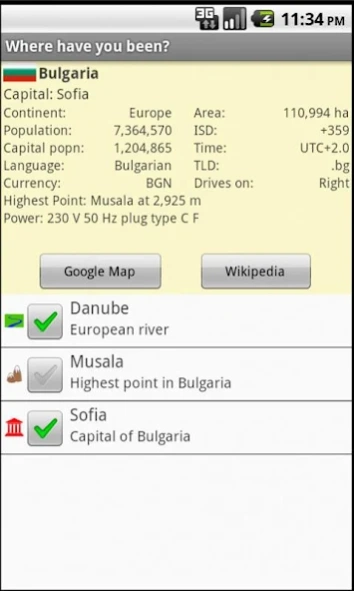Country ticklist 1.1
Free Version
Publisher Description
Country ticklist - Record countries and places you have visited around the globe.
Where have you been?
** IMPORTANT UPDATE – due to new security changes being implemented by Google, I will no longer be able to support updates to this application from Android 11 which is mandatory for publishing changes from in 2H21. Sorry folks, there is no simple fix; the application will need to be rewritten. I will keep it on the Google Play store for as long as possible, but it is now sunset, and I do not currently have any plans for a replacement. **
This application provides brief information for 292 countries, territories and islands (all the countries of the world). This includes capital, population, area, language, currency, time zone, dialing code and electricity details. It also includes over 550 sites that you may visit (13 categories - buildings, deserts, oceans, wonders of the world, US states, etc).
Tick the places you have visited, and review the statistics.
Please contact me if you wish to have sites added!
About Country ticklist
Country ticklist is a free app for Android published in the Reference Tools list of apps, part of Education.
The company that develops Country ticklist is Duncan Watson. The latest version released by its developer is 1.1.
To install Country ticklist on your Android device, just click the green Continue To App button above to start the installation process. The app is listed on our website since 2020-10-03 and was downloaded 1 times. We have already checked if the download link is safe, however for your own protection we recommend that you scan the downloaded app with your antivirus. Your antivirus may detect the Country ticklist as malware as malware if the download link to com.whubeen is broken.
How to install Country ticklist on your Android device:
- Click on the Continue To App button on our website. This will redirect you to Google Play.
- Once the Country ticklist is shown in the Google Play listing of your Android device, you can start its download and installation. Tap on the Install button located below the search bar and to the right of the app icon.
- A pop-up window with the permissions required by Country ticklist will be shown. Click on Accept to continue the process.
- Country ticklist will be downloaded onto your device, displaying a progress. Once the download completes, the installation will start and you'll get a notification after the installation is finished.